Growth in cities brings with it unfortunate baggage – Crime
I grew up in Portland, Oregon, and not once did I ever feel like I was in a dangerous city or had to be worried about an intrusion in our home. We had an alarm system but rarely used it. There was an underlying feeling of safety, and Portland was still a small city relative to our neighbors in San Francisco and Seattle. I still live in Oregon and am inspired by the natural beauty of our amazing state. I visit Portland often, and there is no question that my hometown has grown up, changed, and brought with it the larger city issues of increased crime, and the loss of that general sense of inherent safety and security.
If you live in Portland or any large city, I would like to offer some help managing issues of criminal threats, and how to protect your home and family. My goal is to offer knowledge of how to design, build, and purchase a security system on your own. We may be limited in our ability to defeat big-city crime, but we can take action and do something about it in a well thought out way.
Deterrence is Where Home/Business Starts
Security for your home or business starts with deterrence. The goal is to make your home/business the last place a criminal would want to target. First and foremost make sure that if you do have an alarm system it is not a secret. If you don’t have a security system get one and use it. It can be a very basic system to start and you can expand over time. Even a system that is small and is expandable is far better than nothing. Signs and decals should be in good condition, numerous, and clean, indicating the system is new and is not a leftover from the prior owner of the home. It may sound like a small detail but if your neighborhood is being cased, you can assume that the criminal is looking for a house that does not have an alarm system or doesn’t appear to have a new alarm system recently installed. New alarm systems are typically used on a daily basis and are purchased with intent. A good indication, at first glance, that your home is not the one to break into. Especially when there are others not sending a loud message of “WE HAVE AND USE OUR ALARM SYSTEM ALL THE TIME.” Also, consider purchasing a doorbell camera and visible cameras for the outside of your home. These noticeable exterior devices are also good at sending a visible security message. Leaving a radio on and having a few timer lights on also adds complexity to a potential intruder equation. You don’t need an expensive lighting control system, just a simple timer for a few ac wall outlet lamps will do. If you have an extra vehicle, park it so it’s visible and turn off your front porch light during the day. Close your blinds to limit visibility into your home and without question make sure every door and window is locked and secured. Most of these may seem obvious but deterrence is about the details and when you put all these together it can make a significant difference in preventing your home from being the target.
Bullet Points on Security Measures for Deterrence:
- Get a Monitored Security System – You can start small.
- Make using it habitual
- Security signs and decals should be numerous and appear new
- Install Doorbell Cameras and Exterior Video Cameras in highly visible locations
- Leave a radio on when you are away
- Put a few lights on timers – Security Automated or Simple Timers
- Leave a car visible if you have an extra
- Close blinds when you are gone
- Turn front porch light off during the day
- Always Double-check and secure locks and windows before leaving
DIY Security System Design Considerations
Now let’s look at the basic design of the system you are going to purchase. The majority of DIY security systems are wireless, and good quality systems can handle more life-safety and intrusion sensors than you will most likely ever need. Relative to your budget, let’s start by considering the most important elements of the system you are building, and work down the list in a prioritized manner. Here are the major design consideration categories in my recommended prioritized order.
- Monitored Life-Safety Devices
- Monitored Intrusion Sensors
- Video Cameras and Doorbell Cameras
- Monitored Environmental Protection Sensors
- Home Automation Devices
Monitored Life-Safety Devices
Often, clients do not know that high-quality security systems are designed with detection and monitoring for life-safety. When prioritizing the design of systems, I put life-safety at the top of the list. These sensors monitor for life threats whether the system is armed or disarmed. I place them first on my list because protecting people, especially the ones we care about, is the first and most important design consideration. Another reason, that many of my customers over the years had not considered, is that the “Code” smokes/carbon monoxide detectors (required by building codes), are not part of a monitored alarm system, and only make noise, they do not dispatch help in the case of a life-threatening fire or carbon monoxide event. More disturbing is that many of the code devices I have inspected had batteries missing, drained, or in some cases the entire system was powered down. The life safety sensors programmed into a monitored alarm system are very different. They communicate with the central monitoring station and will dispatch rescue. Additionally, they communicate and notify you and the monitoring center when there is a low battery or a device issue that needs to be addressed. A good security system vendor reviews reports on the status of their client’s systems. When there are life safety devices indicating trouble they will continue to communicate with you until the problem is resolved. This ensures you have a 3rd party monitoring the status of your system. The monitored life safety features of alarm systems, in my opinion, are undervalued even though they serve a valuable purpose in the overall safety of your home.
SYSTEM DESIGN AND RECOMMENDATIONS
Wireless Smoke Detectors
With monitoring, this device can save your life.
Include at least one in all sleeping areas of your home and one on each floor
# Needed _____
Wireless Carbon Monoxide Detectors
With monitoring, this device can also save your life.
Include at least one in all sleeping areas of your home and one on each floor.
#Needed _____
Heat Detectors
Detects rapid temp rise and are not triggered by dust, smoke, or steam.
Good device for kitchens, shops, garages, mechanical room, furnace area, attics
#Needed_____
Wireless Panic Sensors
Can be programmed for silent or siren audible initiating dispatch of police.
Good locations include entry locations, master bedrooms, garage, central kitchen area, basements.
#Needed_____
MONITORED INTRUSION SENSORS TO CONSIDER
Doors Sensors
All entry doors should have sensors including the garage exterior doors and the garage to the house door.
#Needed_____
Window Sensors
Start by getting sensors for ground-level windows that open in the unexposed areas of your home. Egress and basement windows are a good example. You can always add more sensors to the system for the remaining windows at a later date to keep the cost under control.
#Needed_____
Motions Sensors
I recommend putting at least one motion on each level of your home in heavy foot traffic areas and large rooms on the ground level. Consider areas like the kitchen/great room, basement, and front entry. Keep in mind that a good system allows you to arm the system with the motions disengaged when you are home and want the system to be active.
#Needed_____
Glass Break Sensors
Glass Break Sensors are an excellent device for rooms with multiple windows like the great room. These sensors are also a good solution to add more security to your system when you are in the house and want the system active. Consider adding this sensor to any room with more than four windows or in a room with windows and a glass entry door.
#Needed_____
VIDEO CAMERAS AND VIDEO DOORBELLS FOR CONSIDERATION
Video Doorbell Camera
I like this device for a number of reasons. First, it is highly visible and we are looking for deterrence as the first priority when designing a security system. Additionally, many intrusions begin with the intruder ringing the doorbell to see if anyone is home. The video doorbell camera creates the first problem for the intruder who is ringing the doorbell. I smile when a device creates a problem for a potential intruder.
#Needed_____
Exterior Security Cameras
Like I mentioned previously, cameras are a good deterrent when they are highly visible. If cameras are within your budget, in addition to life-safety and intrusion sensors, make sure to install one that can be seen from the street in front of your home. This sends the strong message, “look elsewhere,” to criminals looking for the easiest home to enter. I also recommend cameras at basement and back entrances due to their typical lack of visibility.
#Needed_____
Interior Security Cameras
In my opinion, security cameras inside your home are not as important as having a doorbell camera and visible cameras on the street/side view of your home. You may want indoor cameras for a specific reason such as checking on the kids, pets, or baby sitter in your absence. I do highly recommend a camera inside if you have teenagers and I am speaking from experience on this topic. One camera can be a very good deterrent for the party ending up at your home while you’re out.
#Needed_____
MONITORED ENVIRONMENTAL SENSORS FOR YOUR CONSIDERATION
Monitored Low Temperature or Freeze Sensors
If you live in a climate where temperatures get below freezing and you are away from your home for extended periods of time, I highly recommend this sensor. It only takes one to prevent a major problem like your house flooding due to a water pipe that froze and cracked when the furnace stopped working.
#Needed_____
Water Sensors
Along the same lines as the low-temperature sensor, water sensors can alert you to a potential problem before it becomes an insurance claim. Consider locations like an upstairs washer, sinks on the outside walls of your home, and refrigerators with ice makers. These sensors are discrete and easily hidden from view on the floor. They are designed to notify you that a water leak has started.
#Needed_____
SMART HOME SECURITY AUTOMATION DEVICES TO CONSIDER
Automated Security Thermostats
This is a very useful device. If you have never had one I would recommend considering adding it to your list in the design of your system. It is not a critical component as with life-safety or intrusion but it makes life a little simpler and can save you money on your heating bill. When a thermostat is tied into your security system, you are able to program it easily, and change the temperature of your home from your mobile phone. It gives you more control over one of the larger systems in your home.
#Needed_____
Automated Door Dead Bolts and Locks
Similar to automated thermostats this is another device that can simplify your life, allowing you to remotely lock and unlock doors through your mobile phone. Allow for some time to install this device. It is not on my list of easy to install DIY security items. You may want to have a locksmith perform the installation to avoid headaches-.
#Needed_____
Building the List of Sensors for a Comprehensive DIY Security System
Now that I have given you the various most common items for consideration and listed them in order of priority let me help guide you through the next steps of design.
Starting with the life-safety and intrusion devices, create the number of each device that is needed for your home or business. Use the recommendation considered for each device and work your way down the above list.
Act as if you had an unlimited budget and create a complete list of all the items you would like to put in place.
Understand that the complete number of items for everything you want may not be within the currently allotted budget. Remember that adding items to the system at a later date is easily done, and you are now making your purchase decision in a prioritized manner.
Once you are done and the devices are listed and counted in order of priority, you can choose what to buy now and what needs to be added at a later date. Using the priority checklist and budgeting them in phases until you have all the components on your list installed.
If you would like more information or additional help designing your DIY Security System you can contact me through our website at www.innovatesfl.com.




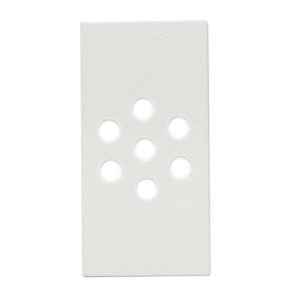




 Wired Data and Power Over Ethernet Cameras using Cat5 or Cat6 wire..
Wired Data and Power Over Ethernet Cameras using Cat5 or Cat6 wire..


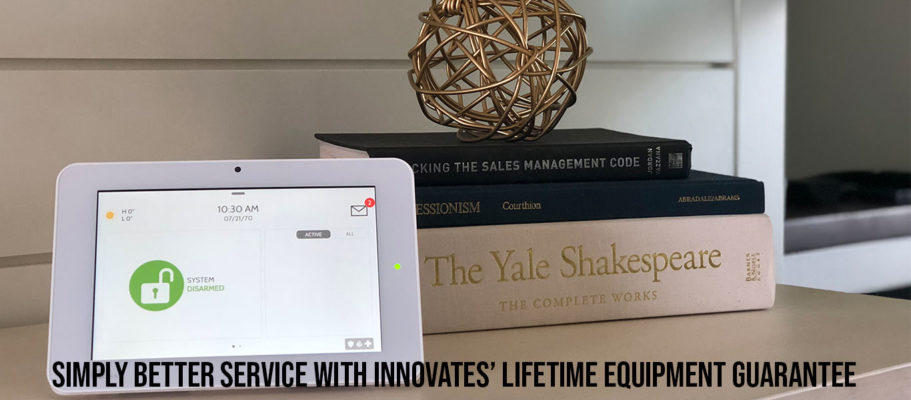
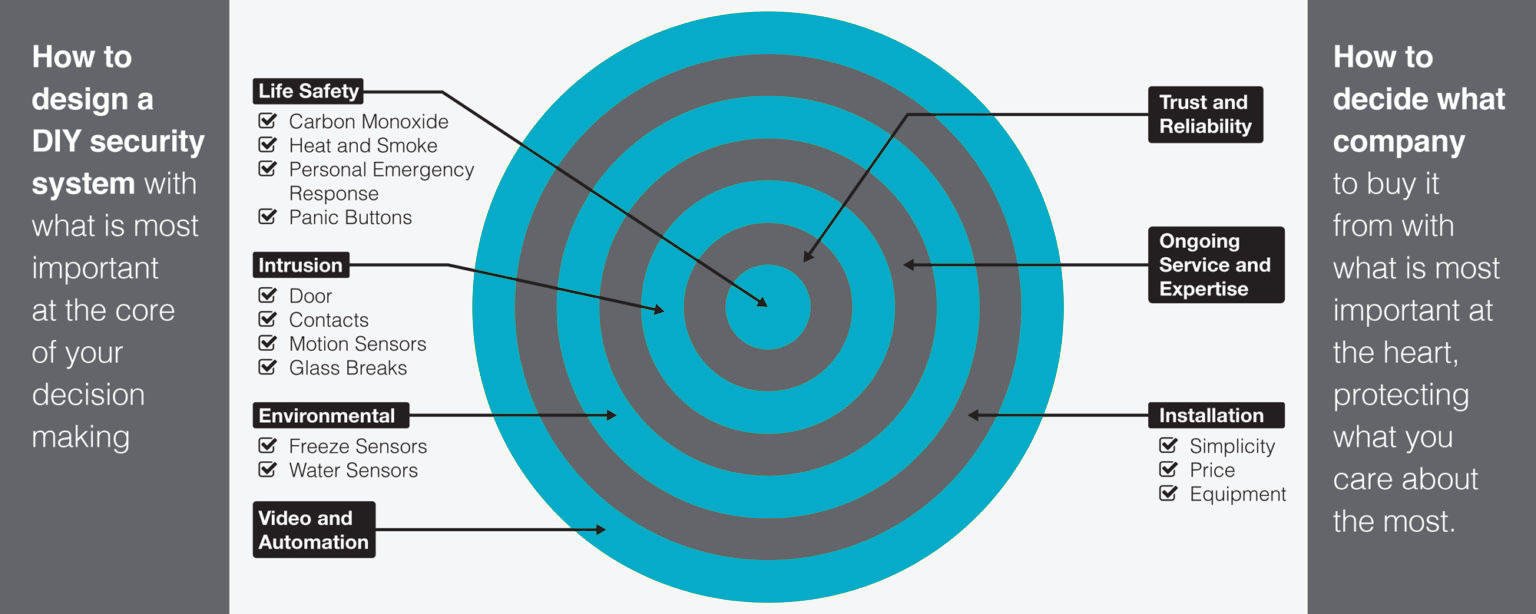


 The key to the success of the industry is placing security at the center of smart home automation. Security is the level of customer service provided by equipment and monitoring providers. If done correctly, strong lifelong relationships with customers can be built. The ongoing expansion of systems to include new technologies will not only benefit the end-user but also the vendor through continued purchasing and system expansions. It is this concept that has been my focus while building innovatesfl.com. Security systems are a good idea, I don’t think there would be much argument on that point, but security systems can be more than just a good idea. In my view, it is the relationship between my company and the clients we serve that is at the heart of our success. We can sell our customer’s security systems and monitoring, but I see the true value in our offer as what our tag-line illustrates. “Security for Life,” is the concept of building a strong relationship with our clients through continued service and support including creating awareness of new technologies that can simplify and protect lives and property. I don’t see an awareness of this concept in the current DIY or self-install security marketplace and I have tasked my team to make this our core value proposition through service and action.
The key to the success of the industry is placing security at the center of smart home automation. Security is the level of customer service provided by equipment and monitoring providers. If done correctly, strong lifelong relationships with customers can be built. The ongoing expansion of systems to include new technologies will not only benefit the end-user but also the vendor through continued purchasing and system expansions. It is this concept that has been my focus while building innovatesfl.com. Security systems are a good idea, I don’t think there would be much argument on that point, but security systems can be more than just a good idea. In my view, it is the relationship between my company and the clients we serve that is at the heart of our success. We can sell our customer’s security systems and monitoring, but I see the true value in our offer as what our tag-line illustrates. “Security for Life,” is the concept of building a strong relationship with our clients through continued service and support including creating awareness of new technologies that can simplify and protect lives and property. I don’t see an awareness of this concept in the current DIY or self-install security marketplace and I have tasked my team to make this our core value proposition through service and action.