Security Camera Purchase Considerations Beyond the Confusing Acronyms and Tech Speak.
Let’s put an end to all the consumer confusion on security camera purchase decisions. I have wanted to write this article for far too long. My goal is to help customers considering the purchase of security video cameras navigate the landscape of a complicated and rapidly changing sub-sector of the security industry. I live in Bend, Oregon, and have helped customers with camera systems for more than two decades, consistently finding confusion in the marketplace and the need for clarity on making purchase decisions. Naturally, the information provided will have the Central Oregon climate in mind, but the information should be helpful far beyond our pacific NW state lines.
The Confusion.
If I were to list, without explanation, all the considerations recommended for security camera purchases, it would read like this.
“When making your camera decisions, consider the following: 1080p or better, motion-triggered analytics, video verification, sd, cloud or NVR/DVR storage, video monitoring vs. video verification, and lastly, IP66 rated and adjustable 30fps or better. Oh, and I forgot to specify whether we are discussing analog, IP, or HSCVI core technology platforms.”
It’s not hard to understand why consumers get confused. Any time you start using acronyms with letters and numbers combined, eyes glaze, and we start thinking about what we’re going to have for dinner or anything but technology. I witnessed this entertaining reaction in countless training seminars on security technology as the audience does their best to look interested while considering what time they should start the barbeque. And I get it, put me in an unfamiliar technology seminar and start using acronyms and I am the first to get that glazed look and thoughts of my stomach. So let’s clear these confusing camera skies and shed a bit of light on the security camera landscape. What this industry jargon means and how it is relevant when making your purchasing decisions.
The Basics.
All cameras need power.
This may sound obvious, but when we start talking about wireless vs wired cameras it may not seem as simple as it appears. To my knowledge, there is no way to transmit power over long distances wirelessly, at least not yet. The data, or the information provided by the camera, is a different story and that can be transmitted wirelessly. So when I use the term wireless, understand I am referring to the video data being transmitted wirelessly. Below are general and common options for wireless vs. hardwired cameras and what you need to know.
- Wireless Data Transmission Cameras that plugs into an AC outlet.
-Easy to set up with existing WIFI network information handy.
-Good for indoor and outdoor use
-Outlet is needed preferably close to the camera location
-Potentially slows the speed of home or business internet using existing wifi.
-Can be set up on its own WIFi Network and not use the existing network to avoid issues.
-Most common type of camera for DIY or Self-Installation with consistent power.
-If WIFI or power goes down so do your cameras.

- Wireless Data Transmission Battery Powered Cameras that do not need an outlet.
-easiest to self-install and locate
-no outlet needed
-batteries need to be recharged frequently
-generally fewer features and services
-typically stand-alone system not tied to a full alarm system.
 Wired Data and Power Over Ethernet Cameras using Cat5 or Cat6 wire..
Wired Data and Power Over Ethernet Cameras using Cat5 or Cat6 wire..
-good for commercial and advanced system needs
-needs cat5/cat6 wires run to each camera location.
-most often installed professionally unless you’re comfortable running wire and terminating Cat5/6 cable.
-power considerations may be needed for wire runs (75 meters is safe for most Cat5/6 wire types.)
- Wired Data and Power over Cable Analogue Cameras.
-Needs RG cable runs to each camera
-Most often professionally installed
-Older technology (this is where CCTV systems began)
-Runs of 500ft are good for power and data without additional adaptations.
-Video image quality can be upgraded with new equipment if wiring already exists.

Storing the Video Content Captured by the Cameras.
“I watched the guy taking the package off my front porch but I don’t have the video data stored.”
Let’s avoid this scenario with a discussion on storing video content captured by security video cameras. Stored data can happen in two basic ways.
- Onsite Data Storage
The first is onsite with an SDcard in the camera or a recording device like an SVR/NVR/DVR. These acronyms all end in video recorder and in simple terms act like a computer or VCR if you’re old school like me. These devices record and store the video data the cameras capture. How much data storage or how long before re-recording over the older data depends on the amount of internal storage in each device and the amount of data content transmitted to the storing device.
- Cloud Stored Data
The second option for storing captured video data is cloud storage. This is where video data storage is headed and I believe the best option for most consumers. In the event, a criminal gains access to the house or business on-site data can be stolen or destroyed and cloud storage eliminates this possibility. Alarm.com has an excellent platform for cloud-stored data as well as an option for locally stored data on an SVR for additional video data security.
Resolution or Max Resolution
Just like your television set, security cameras have different set resolutions like 1080p, 720p, or 1mp(megapixel). These numbers are heavily marketed by all camera manufacturers. What is not mentioned is that with wireless wifi cameras the higher the resolution the more potential for wifi bandwidth issues. Multiple WIFI camera systems will perform better and cause fewer WiFi bandwidth issues when they have their own network. Additionally, the greater resolution will impact the length of recorded time captured on the data recording devices. Adjustments can be made with how many frames per second get recorded but understanding the cause and effect is good to know before making your purchase. As a general rule, a camera with 1080p resolution at 30fps is sufficient for most residential and small business applications.
Climate Considerations Indoor/ Outdoor and an IP66 rating
A few years back Central Oregon received four feet of snow over a few days. In fact, we had so much snow it collapsed the school gymnasium roof across the street from where I live. Fortunately, it was very early and there were no injuries, just a delay while every other school in the area was examined by engineers. Needless to say, most cameras were buried under ice and snow or at least heavily exposed to moisture. It is due to these events that cameras are rated for indoor or outdoor conditions and where the term IP66 comes from. The IP in IP66 stands for International Protection and is a standard for the housing that protects the camera itself. An IP66 outdoor rated camera is a safe bet in most climates and my recommendation when considering outdoor camera purchases and periodic extreme weather events or harsh conditions. Indoor cameras do not need to be IP66 rated and typically cost less than outdoor cameras for this reason.
Style or Shape of Cameras
Every year it seems that there is another style of security camera on the market. Ten years ago the discussion pretty much ended at bullet or dome camera but now the number of styles, shapes, and names seems to be endless. For the majority of consumers, the choice between a bullet and dome is sufficient for pretty straight forward reasons. Security bullet cameras are typically mounted on walls and security dome cameras are mounted on ceilings. Yes, for commercial applications there are good reasons for the various other shapes and sizes and the purposes they serve but for residential and small business consumers the determination is pretty simple, is it going to be mounted on a wall or the ceiling? Where we’re headed next is, in my opinion even more important and often overlooked.
Angle of View
The angle of view dictates how wide the angle or how much of an area is being captured. This combined with the quality of the image is two of the most important considerations. Most spec sheets will give the angle of view in understandable language using degrees to indicate how wide the captured image will be. We know that 360 is the total so a camera providing a 117-degree angle of view is almost a third of the total circular view from the position of the camera. The idea here is to capture as much of the view as possible in the direction the camera is facing and clearly capture and record it on video.
IR Range – InfraRed LED Bulb Lighting Range – Night Vision
In simple terms, how far can the cameras see in the dark? Keep in mind, even a camera with a good IR range specifications is not going to look nearly as good as the image quality during the day. But it is an important consideration. Most importantly, make sure the cameras you’re considering do in fact have IR night vision capabilities. Anywhere from 30ft to 40ft of range is common and does the job for most consumers. 
Video Verification vs Video Monitoring
The future is clear and widespread adoption of video verification services will be a standard in years to come. Video verification allows a 3rd party monitoring center to view and take action by viewing the cameras at your home or business during a triggered alarm event. It does not have widespread adoption yet, but given its inherent nature of preventing false alarms, I believe it will become the norm in the years to come. Video monitoring on the other hand is a term that creates more confusion than serving a purpose. Without verified video, the only video monitoring taking place for the consumer is in reality self-video monitoring. Meaning the consumer is the one monitoring the video stored data. Having a security video solution and an intrusion alarm system combined and working together on one software platform is my recommendation. Unless you have established video verification with your security system monitoring company, understand that the only recorded video monitoring taking place will be done by you. When consumers purchase a security camera system without also purchasing an intrusion alarm system there is often a disconnect between the level of protection perceived and reality. The fact is that without a monitored intrusion alarm system, should a burglary occur, unfortunately, they will be watching video footage of the bad guys taking their possessions. The intrusion alarm system is the primary system that will dispatch authorities in the event of a burglary.
Warrantee
Like any technology product, the warranty on the equipment should also be considered carefully. Most camera manufacturers offer a three-year warranty and given the rapid advancements in video technology, in most cases, there will be a much better product on the market by the time the warranty ends. At Innovate Security for Life, we extend the manufacturer’s warranty by an additional two years with intrusion alarm system monitoring. We understand that our clients may not want to upgrade their cameras in three years even if there is better technology available.
Clearer Skies to Make Purchasing Decisions?
I hope I have clarified the overly complicated security camera acronym filled language and provided most of the important considerations to help you navigate your security camera purchase decisions. It would be easy to turn this into a thesis paper on video cameras but my goal is to provide a simple and comprehensive article to help residential and small business consumers weed through the complicated nature of the video security industry terminology. A basic video camera education and major consideration simplification can make the selection process less complicated with a better final camera system installed.
Below are additional cameras and security-related technologies my company, Innovate Security for Life Inc. offers that meet our quality and feature requirements. All of the listed devices below work in conjunction with Innovate’s selection of smart home automation and alarm system platforms monitored 24/7 for life safety and intrusion detection. For more information please go to www.innovatesfl.com and contact us. We’re happy to answer additional questions by email or zoom consultation.



 Wired Data and Power Over Ethernet Cameras using Cat5 or Cat6 wire..
Wired Data and Power Over Ethernet Cameras using Cat5 or Cat6 wire..


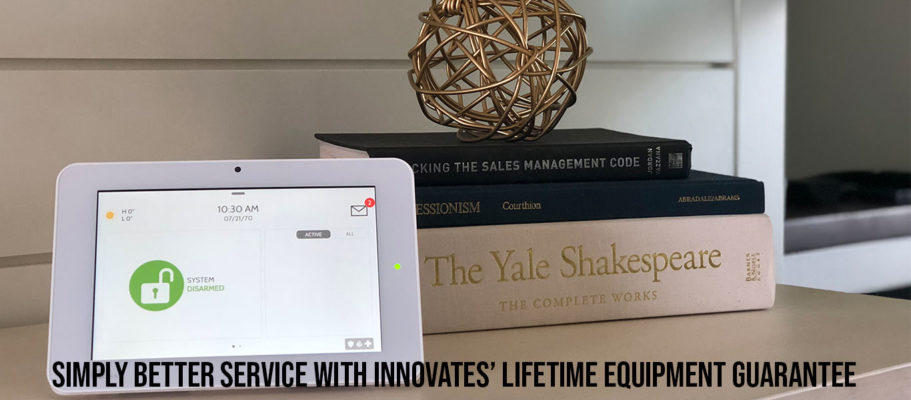

 The key to the success of the industry is placing security at the center of smart home automation. Security is the level of customer service provided by equipment and monitoring providers. If done correctly, strong lifelong relationships with customers can be built. The ongoing expansion of systems to include new technologies will not only benefit the end-user but also the vendor through continued purchasing and system expansions. It is this concept that has been my focus while building innovatesfl.com. Security systems are a good idea, I don’t think there would be much argument on that point, but security systems can be more than just a good idea. In my view, it is the relationship between my company and the clients we serve that is at the heart of our success. We can sell our customer’s security systems and monitoring, but I see the true value in our offer as what our tag-line illustrates. “Security for Life,” is the concept of building a strong relationship with our clients through continued service and support including creating awareness of new technologies that can simplify and protect lives and property. I don’t see an awareness of this concept in the current DIY or self-install security marketplace and I have tasked my team to make this our core value proposition through service and action.
The key to the success of the industry is placing security at the center of smart home automation. Security is the level of customer service provided by equipment and monitoring providers. If done correctly, strong lifelong relationships with customers can be built. The ongoing expansion of systems to include new technologies will not only benefit the end-user but also the vendor through continued purchasing and system expansions. It is this concept that has been my focus while building innovatesfl.com. Security systems are a good idea, I don’t think there would be much argument on that point, but security systems can be more than just a good idea. In my view, it is the relationship between my company and the clients we serve that is at the heart of our success. We can sell our customer’s security systems and monitoring, but I see the true value in our offer as what our tag-line illustrates. “Security for Life,” is the concept of building a strong relationship with our clients through continued service and support including creating awareness of new technologies that can simplify and protect lives and property. I don’t see an awareness of this concept in the current DIY or self-install security marketplace and I have tasked my team to make this our core value proposition through service and action.


